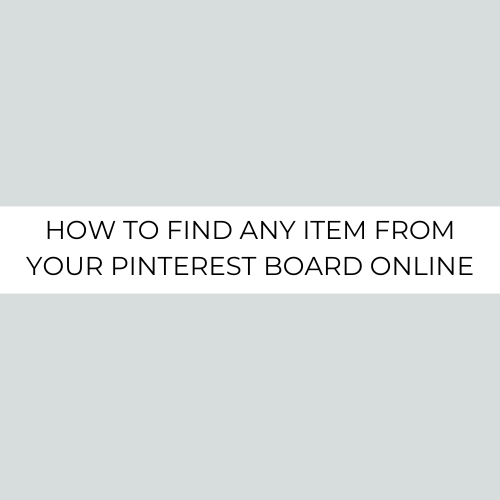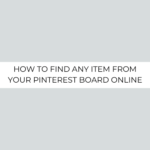We’ve all been there—you find the most gorgeous item on Pinterest, something that would be just perfect for your home, closet, or as a gift. You click, wanting to buy it, but then… you can’t find it anywhere! You search high and low, browse through endless websites, and even try every keyword you can think of, but the item is nowhere to be found. It’s almost as if it’s vanished into thin air!
But don’t give up hope just yet! Thankfully, there’s a solution to help track down those elusive products you fall in love with online. By using some smart strategies and digital tools, you can save time and potentially locate just about any item on the internet. So, if you’re ready to finally add that dream item to your cart, let’s get started! Here’s how you can boost your chances of finding exactly what you’re looking for—and fast!
1. Strategie: Adding a picture to Google Lens
- Screenshot the Item you want
- Go to the GOOGLE App (Not Google Maps).
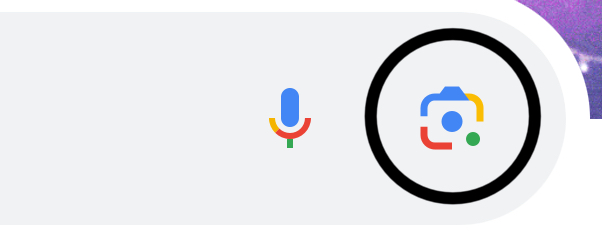
2. Click on the Google Lens Symbole
3. Your Camera will open
4. You have to Click on the little Photo Icon on the left, next to the search thing
5. Click on pick a photo
6. Pick your photo
7. Now you’ll see all search results. If you’re looking for a product, Filter for Products.
8. Shop if you find it ! 😉
(A similar Method is using the App Cam find)
2. Strategie: Using the Pinterest "More like this" Function
- Click on the image you want
- Look at all the More like this Pictures and Products
- Pro Tip: Check the Comments of each Pin to see if someone asked where the item is from and got a response
3. Strategie: Just ask
- Write a comment and ask where specific items are from
- If you’re not comfortable doing that with your private account, you can also create an extra account
I hope you could find your dream Item and this Blogpost was helpful for you! Make sure to give some feedback if you like and check out other blogposts!